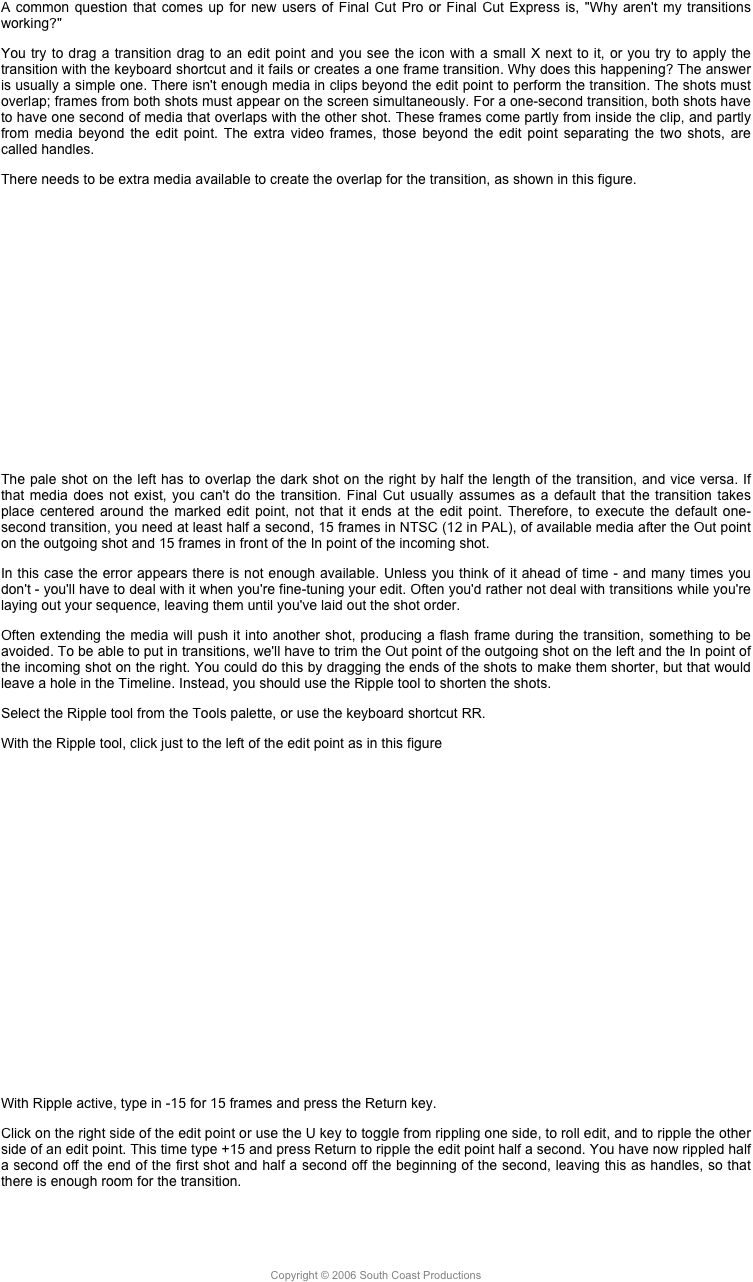Compressor 4.2
There have been a few visible changes made to Compressor, but underneath it looks as if the Compressor engine has been rebuilt, for the first time since 2012, which gives it a major boost in performance. (For my complete article on working with Compressor 4.1 and later click here.)
There are a few changes to the Job inspector that, in addition to setting the Field Order of the media, now allow you to define the Language and the Country or region, as well as setting how the audio playback is handled.

A new feature is the ability to create an iTunes Store Package with all content for iTunes Store submission. You do need an iTunes Connect Account and a store vendor ID, but with that you can upload content directly from Compressor to the store for monetization. You will need to go through one of authorized iTunes movie aggregators. Apple also has a white paper that explains the process in some detail. You can access the iTunes Store Package from the File menu; it is not one of the presets.
Other new features include the ability to preview media with closed captions and subtitles right in the Viewer. There is a button that lets you view Closed Captioning and subtitles if those have been added in Compressor.
An important new feature is the ability to zoom in Viewer to watch content with true pixel accuracy. Now in the upper tight is a popup that defaults to Fit and can be switched to different sizes included 100%, just as you can in FCP. This is great for seeing the actually pixel output and interlacing on an image.

You can also zoom in and out of the Viewer as you can in FCP with Cmd-= and Cmd- -.
An enhancement to Compressor is GPU rendering when using Send to Compressor from FCP. This will speed up processing, especially for effects in FCP. This has made the Send to function a much more useful and viable option, especially if you’re going to a format not available in FCP. H.264 encoding to MPEG-4 is now substantially quicker. I tried a number of tests comparing FCP Share’s Master File set to Computer to create MPEG-4, and all the MPEG-4 compression, using faster or best multipass, was always significantly quicker using the Send to Compressor function than using FCP Share.
The default preset for Facebook, YouTube, and Vimeo has changed from H.264 multipass CAVLC to H.264 multipass CABAC. Previously CABAC did not allow multipass encoding, it now does. Many user preferred CABAC as it’s closer in quality to the excellent x264 codec. Now it’s the default with multipass.
Hardware-accelerated H.264 encoding has been added for compatible systems
Copyright © 2015 South Coast Production